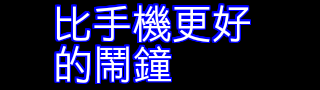感謝LGJ兄和caleb兄的提醒,將所有report內容改為純文字檔,並附上連結(以[1]、[2]的形式),我在信的開頭不久還是有附上網址,不知道這樣是否不妥?感謝~
主旨:Blank windows in gimp and gcin after upgraded to gtk-2.12.9
內文:
Hi all,
I found some windows in gimp and gcin became invisible
after I upgraded the gtk version to 2.12.9 in Debian testing, and no
more happened if I downgraded three gtk packages
(libgtk2.0-bin、libgtk2.0-common、libgtk2.0-0 ) back to version 2.8.20.
So I think maybe I should report them to gtk+ developers for help.
Thank you a lot. :-)
For html version of this report, You could take a look at:
http://sites.google.com/site/winlin0330/
<--Blank text region problem in gimp-->
Here I show you a problem of gimp after I upgraded the gtk version to 2.12.9.
The normal "Save Image" box in gimp should look like this: [1]
If I open this dialog repeatedly and quickly when CPU had heavy
loading, the text region in "Save Image" dialog sometimes became all
blank, I can not see what I typed in the filename region. [2] [3]
<--Blank text region problem in gcin-->
Additionally, I met a similar problem in gcin (a GTK+ based input
method platform for Chinese users) [4] after I upgraded the gtk
version to 2.12.9. For better expressing, I uploaded a video clip [5]
to show you the problem.
The normal chinese display in gcin should look like this, a rectangle that contains chinese words: [6]
If I type chinese quickly when the machine had a CPU overloading state,
sometimes all the chinese words in gcin would disappear, just like the
problem in gimp, and the text region would became a totally gray
rectangle, I can not see what I typed [7]. ( the video clip [5])
<--How to replicate these problems?-->
There were no specific ways to replicate them yet. We just know most of
them happened when we repeat (redraw) something quickly with high CPU
overloading state, thus older and slower machines would be easier to
replicate them.
<--Reference-->
http://hyperrate.com/thread.php?tid=1293
http://bugs.debian.org/cgi-bin/bugreport.cgi?bug=464462#22
https://bugs.launchpad.net/ubuntu/+source/gimp/+bug/159778
http://ubuntuforums.org/showthread.php?t=814420
http://ubuntuforums.org/showthread.php?t=820974g
<--Note-->
[1] http://sites.google.com/site/winlin0330/_/rsrc/1229227178004/Home/gimp_normal.png
[2] http://sites.google.com/site/winlin0330/_/rsrc/1229227555608/Home/gimp_gray1.png
[3] http://sites.google.com/site/winlin0330/_/rsrc/1229251357979/Home/gimp_gray.png
[4] http://cle.linux.org.tw/trac/wiki/EnWikiStart
[5] http://sites.google.com/site/winlin0330/Home/normal_to_abnormal.ogv?attredirects=0
[6] http://sites.google.com/site/winlin0330/_/rsrc/1229225160882/Home/normal_state.jpg
[7] http://sites.google.com/site/winlin0330/_/rsrc/1229230681777/Home/abnormal_state.jpg
Best regards,
winlin
Dec 14, 2008