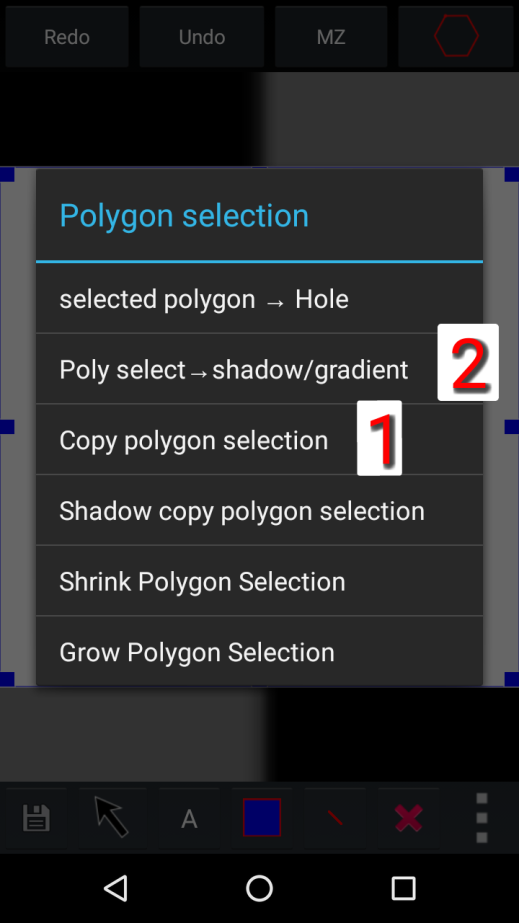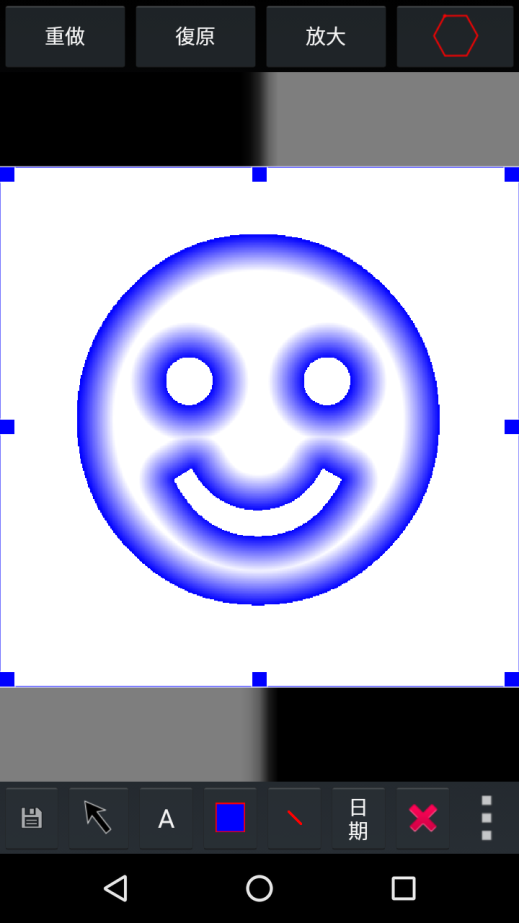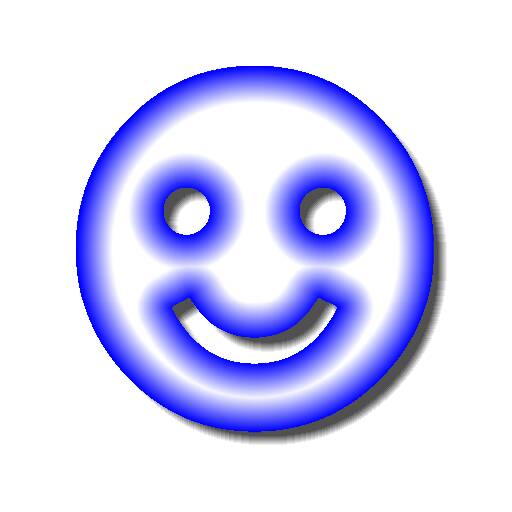How to add a shadow to a color-filled polygon.
- While the filled polygon is selected, tap the second-level menu→Polygon selection→Copy polygon selection
- Poly select→shadow/gradient
- Adjust the postion. Lower the shadow, under the color-filled polygon. You can change the color of the shadow (e.g. blue) if you don't like the grey shadow.